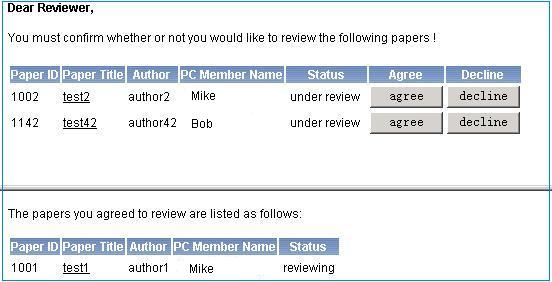
Figure 1
Guideline for Reviewers
As a Reviewer to use this Online Submission & Review System, you must have Adobe® Reader® installed on your computer, by which the manuscript PDF can be opened.
The review process may be described as follows:
1. You, as a Reviewer, must first log into this Online Submission & Review System with the account and password listed in the invitation email from the PC member.
2. After you fill in the personal information, you are authorized to review those manuscript(s) allocated to you.
3. All the PC members may distribute the manuscript(s) to you for reviewing, but you can either Agree or Decline to review the manuscript(s). Each Reviewer can only review 10 manuscripts at most. You'd better preferredly deal with the manuscripts distributed by your inviter.
4. If you agree to review the manuscript, you can download it for reviewing. After the review process has been finished, you can upload your review report by this Online Submission & Review System.
5. You can also check your review history and modify your personal information if you please.
In the following, the left navigation menu for Reviewer section would be explained in details as follows.
Home: Go back to the Homepage of ICIC.
Guideline: Tutorial for Reviewers.
Confirmation: This section function is to confirm whether or not you would like to review the manuscript allocated to you, see Figure 1 . If you choose "Agree", a popup window will be shown to you, where you can choose "Yes" or "No" to decide whether or not you would like to review this manuscript. If you choose "Decline", you may be asked to provide information regarding your decision to decline the invitation and at the same time to suggest alternate Reviewer who may be available to review the manuscript. And then an email will be automatically by our system sent to the PC member who distributed you the manuscript, which shows him your decline information.
Review Report: This section function is to write your review report, see Figure 2 . You can right click 'Paper Title' and choose 'Save as' to download the manuscript for reviewing! Click the button "Start to review", a popup window will be shown to you, where you can rate the manuscript on a scale of 1-5, 1: very poor, 2:poor, 3:fair, 4: good, 5: excellent. In particular, for convenience, the five rate criterion as well as the proficiency to the paper can be abbreviated as follows:
A:
Originality;
B:
Significance of Topic;
C:
Technical Quality;
D:
Relevance to the Conference;
E:
Presentation;
F:
Proficiency;
Finally, please don't forget to insert your confidential comments to the author if necessary (note that your name will not be released to the author).
Once you have submitted out your review report, the submission will be moved into the "History" link, and no further action is required for this Online Submission & Review System.
History: A manuscripts list which shows that you have reviewed, see Figure 3 .
Personal Info: You can change or update your personal details (including your password, address, etc.) by clicking on the "Personal Info" link once you log in.
Log Out: Exit from this Online Submission & Review System.